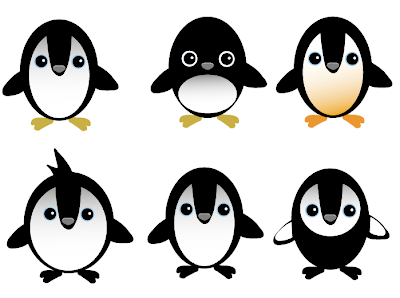Final Cut Express
Set up: default NTSC (American)
change to DV-PAL anamorphic (good for After Effects wide screen)
I have set up the system settings to save work to my User work folder because it has a lot of space to store temporary files such as RAM previews, when viewing progressing work.
The Final cut express work panel appears very similar to After Effects, with two viewing screens, a project panel and a sequence panel, consisting of two bars below. Blue for video and green for audio.
To place a video into the sequence timeline, simply click and drag into panel. (spacebar, to play back)
Trimming in final cut. Position curser in time ruler to where you want to cut, yellow line should appear. Then click and drag block to snap into line, cutting that section of video.
(N) turns snapping on and off
(shift+Z) to see whole sequence
Clip over lays
black line alter opacity, use pen tool to add key frames.
can take off audio, when un checked symbol
Use slug to create even amount of space.
select space and delete to remove space.
Text can be inserted, however view margins grid and don't write outside these margins.
Text is on transparent background so can be placed over footage.
Export as H264
Sequence - Render all.
File - export -quick time player
can put in clips of different sizes